HEY FRIEND!
I'M AYESHA
I'm a brand and website designer for bold, play-outside-the-box businesses and a mentor for creative entrepreneurs wanting to keep their creative spark while growing their business.
SEE PAST WORK
right this way
WORK WITH ME
right this way
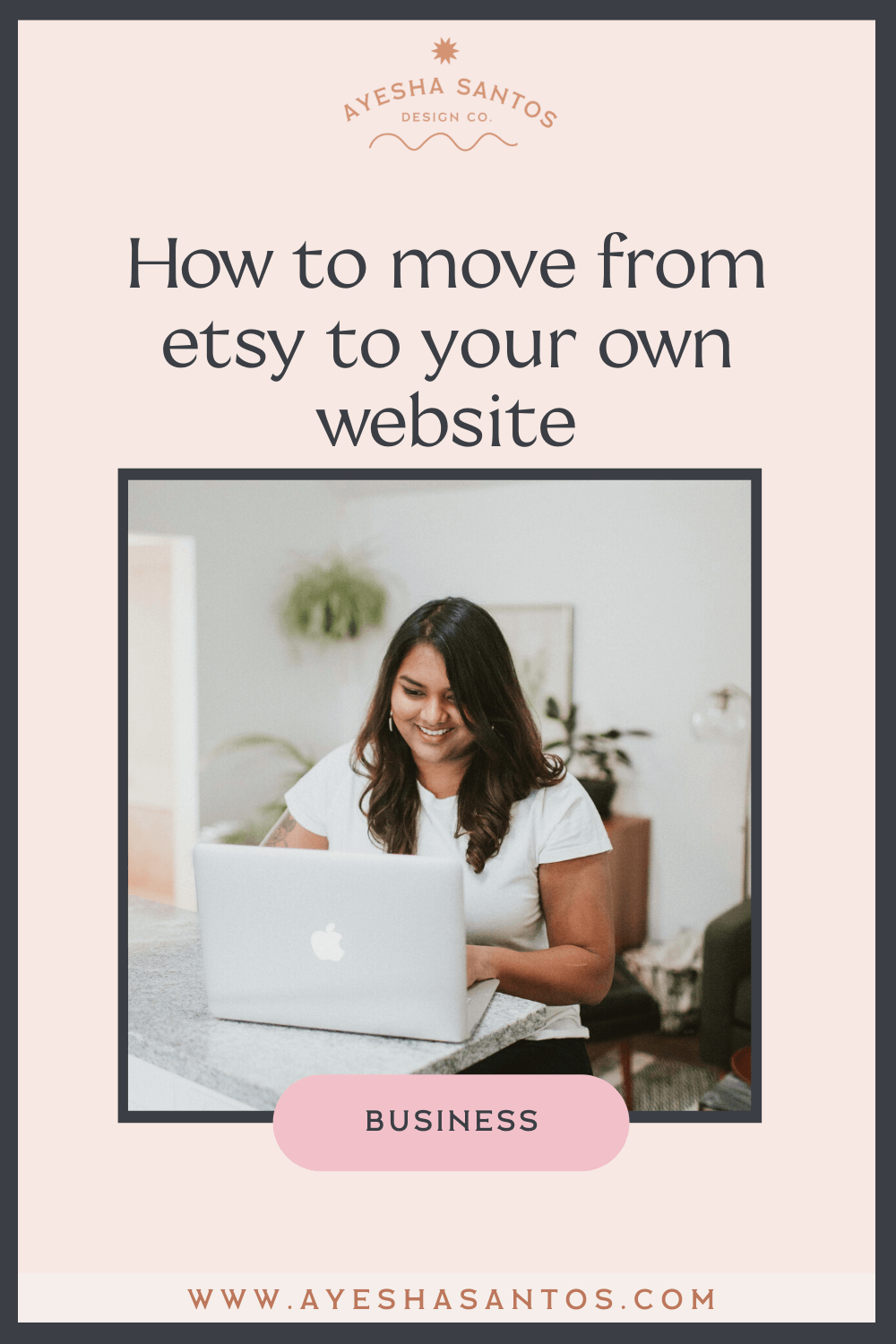
So you’ve been kicking butt on etsy but you’re fed up of the listing fees + shipping policies + constantly changing rules that seem to change on the regular. Don’t get me wrong, I still love etsy- It was the online storefront to my handmade business( back when I had one) for the longest time.
But, once I got a website, I realized, I had being playing by someone else’s rules for far too long. Had I put the effort into my website from the start that I had put into trying to fit my business into etsy’s ever changing rules, I’d have grown so faster and had more control how I could communicate with my customers.
OK- so you probably already know why you need your own website alongside/instead of having your products just on etsy, but you’re overwhelmed or unsure with where to start.
-
Pick a website Platform
The most common ones for E-Commerce are Shopify and Squarespace. Shopify is great is you have tons of products and categories, multiple people managing your store. A lot of people just assume Shopify is the way to go because that is what they hear. However, I feel like the key to picking a website platform is ensuring it is one that is easy to manage and use.
And because of that- I really recommend Squarespace.
Squarespace has E-Commerce capabilities that are really streamlined and easy to use and is also a bit cheaper, however Shopify is the best option for larger, more robust stores.
That being said- do a bit of research and pick one based on what your business needs. Don’t let this decision overwhelm you to the point where you drop the idea completely( been there, done that-learn from my mistakes :))
2. Stop, and Collect all your content before you start building your website!
If there was ever a tip that changed .my.life. It was this.
Collect all your content in one spot before you even start building your website and it will take you significantly less time to finish designing it when you start. It will also save you from pulling out your hair in frustration.
So its a win-win. :p
Collect your branding, logos, copy, images and listing info ahead of time and put it in one spot ( I like using a Google drive folder so I can access it from anywhere).
Also don’t forget to collect informations like FAQ’s, Shipping policies, Returns + Refund information etc.
I’ve got a free handy checklist for collecting content for your website.
3. Get on it!
Here is the fun part, if you’re working with a designer- this is where you hand over all the info and sip on some champagne while they do all the hard work. I LOVE working with clients that are moving over from etsy because I love seeing the transformation and their excitement at having their OWN store and having their branding shine through.
If you’re DIY’ing it don’t be afraid to use a template and customize it with your own branding and images. Your website does not have to be perfect to launch. Know that you can always tweak it once it is live based on what you need.
4. Moving over your listings
I suggest this being the first thing you do once you design you entire website and then tweak it accordingly.Move over ALL your listings in one go so it’s done and out of the way and then you can deactivate the ones you don’t want to show up in your shop.
Squarespace has a feature where you can upload your listings from Etsy SUPER easily using the IMPORT settings.
Here is a quick step by step way to do it (on Squarespace) :
-
Go to your Etsy store Manager > Settings> Download Data > Click “ Download CSV ( under theCurrently for Sale Listings section. ) Note: Make sure you make all listings active before you do this so it will download ALL the listings in your shop and not just the ones that are currently active.
-
Go to your Squarespace Dashboard > Commerce> Inventory> Import > Select Etsy > Upload the CSV doc you downloaded from your Etsy.
That’s it! All your listings with the descriptions, quantity, headings etc. are all now copied over and you’ll be able to see it in your inventory tab!
5. Launching your new website
Try and draft up a plan for your website launch. Tease that something new is coming across your social media platforms/ if you have a newsletter. You want to be able to direct the traffic that you have on your etsy shop to your new website. Plan a promo or sale to celebrate your new website. The point is to ensure your current customers know that they can buy your products on your new website and not just Etsy.
6. Changing your Etsy store
There are two options here:
1.You can either leave your shop on as it is and put a note in the announcement section that you’re offering a promo on your new website
2.You can put your shop on Holiday mode with a note so customers are directed to your website if they want to purchase something .
I recommend the first option, atleast for a few months so that you are still able to sell products if customers on etsy just want to buy directly.
7. Before you go :
-Take the opportunity to build your email list once you have a website of your own ( so that you can communicate better with your customers). Share behind the scenes, new offers etc. with them and offer genuine content.
– SEO ( Search Engine Optimization) : Be diligent about ensuring your product tags and descriptions have SEO keywords that are relevant to your product /business so you are driving traffic to your listings.
– Know that is it alright to feel like your website isn’t “perfect.” It’s alright to tweak your info as you go – the key is getting started!
That’s all I have!
I hope you decide to take the leap and get your own website- even if it means doing it nervous, a bit scared and with butterflies in your tummy!
I’ve also compiled a checklist to put together content for your website that you can get straight to your inbox!
YOU MIGHT ALSO LOVE…
Filed under
How to move from Etsy to your own website
Leave a Reply Cancel reply
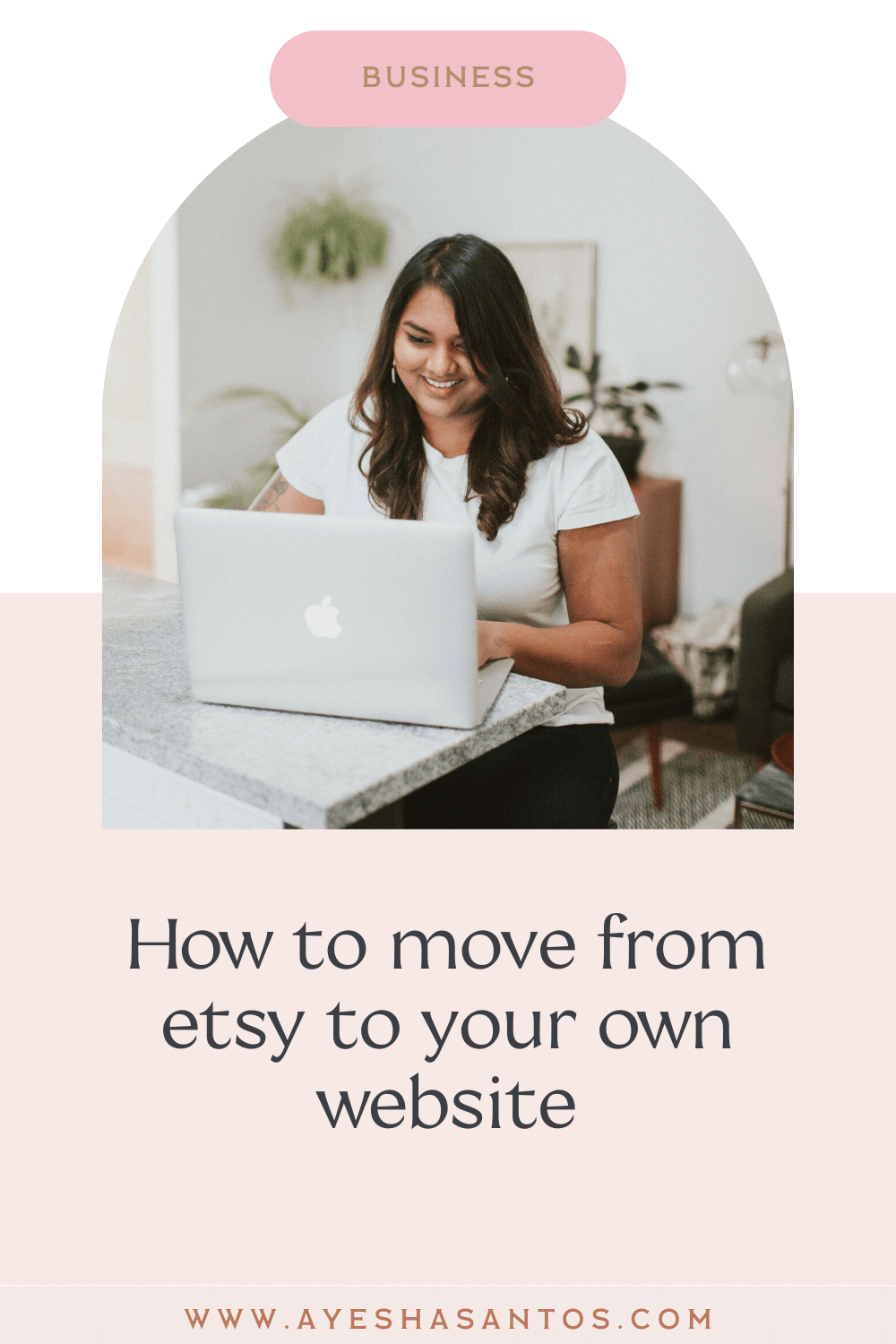
PODCAST
Easy to follow steps to move your online shop from etsy to your own website. How to import listings from etsy, what pages you need and all the steps from design to launch!
FILED UNDER:
LISTEN ON APPLE
Every week, you’ll get emails on brand strategy, Shopify design, and easy-to-digest conversion strategy—for bold brands that want to sell more and look damn good doing it (without the overwhelm).