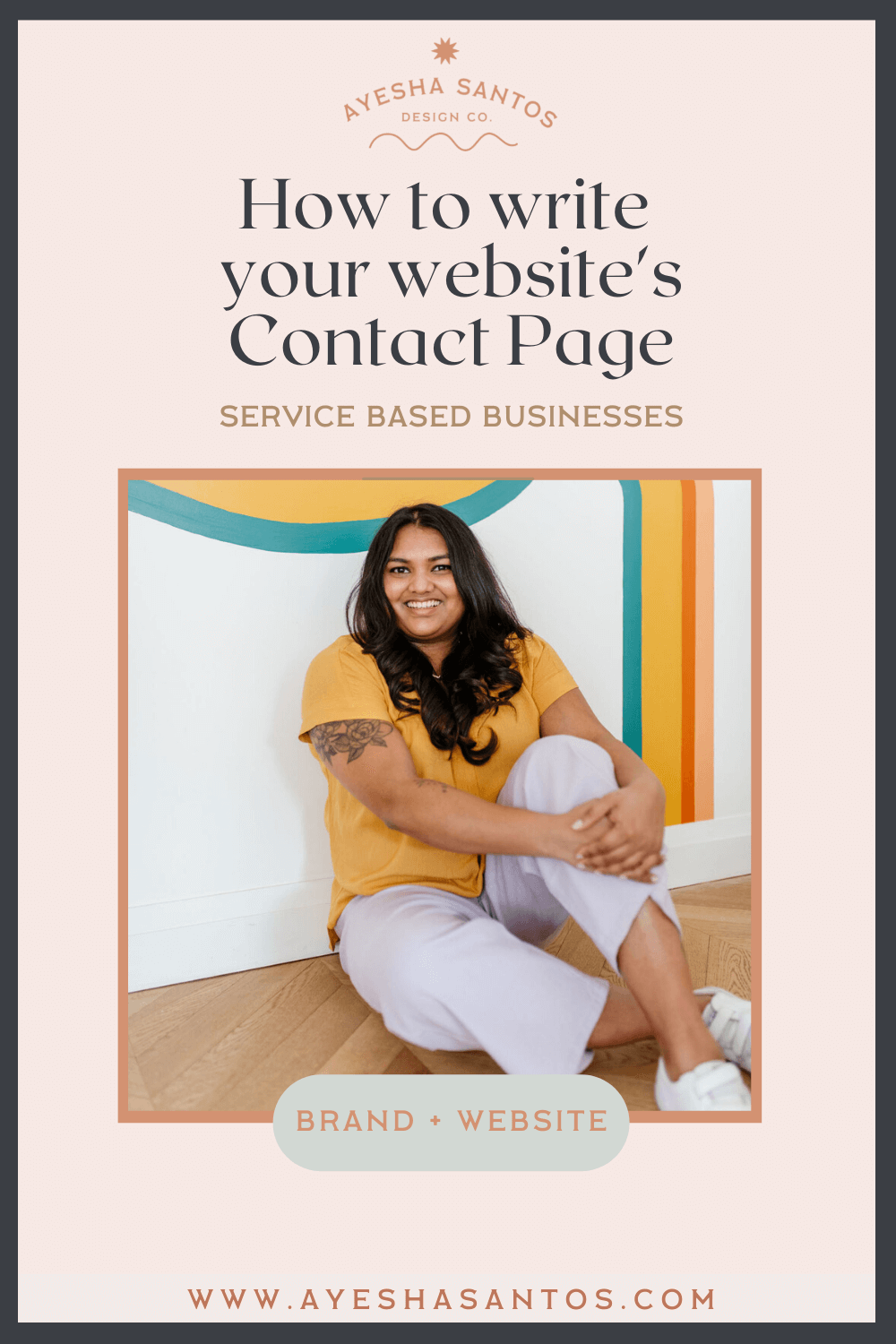The contact page on most website is usually overlooked. A lot of websites set up their contact page as an afterthought- a lot of effort and thought goes into setting up your service page, home page and about page and a lot of time- people just throw in a simple contact form on their contact page and call it a day!
Contact Forms are so under rated- if you think about it- when someone lands on your website- what is the ultimate goal?
PS : if you run a product based or E – Commerce Business- check out this post instead as your Contact Page would look slightly different that what is described below!
For them to want to work with you – and the final step is actually reaching out to you to enquire about working together, correct?
Setting up your contact form on your website well, can mean:
-
Setting you up for success so that it allows you to do adequate research prior to a sales or discovery call with a client.
-
Help weed out clients that aren’t a good fit.
-
Decrease admin work on your end and make it smooth and easy to move on to the next step with a potential client!
Here is what to include :
EXPECTED RESPONSE TIME / What happens next
Clearly outline when they can expect to receive a response back. If you don’t respond on weekends or only check emails on certain days- don’t hesitate to note that!
FAQ’s
This is something a lot of websites skip- and if you have a services page- this section might be a better fit for that page . However, if you often find that clients ask the same questions when they first reach out- it might be a good idea to address them here. It helps them feel better taken care of and also allows them to have a response almost immediately so that they don’t have to wait till you respond for a relatively simple question! Customer service brownie points!
ACTUAL CONTENT OF THE CONTCT FORM :
-
Name/ Email
-
Social media account names
-
Drop down with what they are reaching out about.
-
What prompted them to reach out
-
Was there anything specific about your work that they love
-
A little more info about their business/ project
-
Any other info you might need to help you go into a call with them better prepared.
Making this last step easy and effective will significantly help build trust with potential clients and set you up for success!
I personally have my contact form set up so that when someone fills it out, my CRM ( Customer Relationship Management) system automatically creates a new account as a lead on the back end for me and I receive an email notification. ( I use Dubsado BTW, and it is absolutely ah-mazing!)
This way- It reduced the admin work on my end and I can track everything through one system including sending a scheduler link to book our call together, sending a proposal, the contract, automate follow-ups, invoices etc. Easy- Peasy!
Oh- and don’t forget to test out your contact form to ensure it works before your site goes live- nothing like having some one reach out and have their request never even reach you! Haha!
So there you go! I hope this helps you spruce up your contact page on your website.
YOU MIGHT ALSO LOVE…